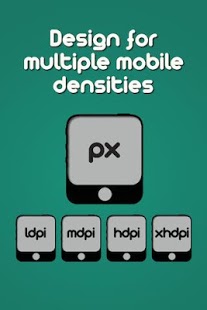Density Calculator Developer 2.0
Paid Version
Publisher Description
Density Calculator Developer is an utility for Android developers application that let you know at what size an image should be resized to fit perfectly in a screen with another density.
From official documentation:
"Screen density
The quantity of pixels within a physical area of the screen; usually referred to as dpi (dots per inch). For example, a "low" density screen has fewer pixels within a given physical area, compared to a "normal" or "high" density screen.
For simplicity, Android groups all actual screen densities into four generalized densities: low, medium, high, and extra high."·
Lets see an example:
The designer designs a button that has a dimension of 100x44.
- User enters: 100 (pixels width)
- Application returns the dimensions in ldpi, mdpi, hdpi, xhdpi (50px,66px,100px,133px) with hdpi as density base.
Keywords: android dpi, pixels to dpi calculator, android dpi calculator, calc, android dpi to pixels.
Great utility to adapt your designs to multiple screens with multiple resolutions and sizes
Quite useful isn't it? :)
More info at: http://developer.android.com/guide/practices/screens_support.html
About Density Calculator Developer
Density Calculator Developer is a paid app for Android published in the Other list of apps, part of Development.
The company that develops Density Calculator Developer is USEIT. The latest version released by its developer is 2.0. This app was rated by 1 users of our site and has an average rating of 4.0.
To install Density Calculator Developer on your Android device, just click the green Continue To App button above to start the installation process. The app is listed on our website since 2013-09-25 and was downloaded 17 times. We have already checked if the download link is safe, however for your own protection we recommend that you scan the downloaded app with your antivirus. Your antivirus may detect the Density Calculator Developer as malware as malware if the download link to com.useit.software.android.pxdp is broken.
How to install Density Calculator Developer on your Android device:
- Click on the Continue To App button on our website. This will redirect you to Google Play.
- Once the Density Calculator Developer is shown in the Google Play listing of your Android device, you can start its download and installation. Tap on the Install button located below the search bar and to the right of the app icon.
- A pop-up window with the permissions required by Density Calculator Developer will be shown. Click on Accept to continue the process.
- Density Calculator Developer will be downloaded onto your device, displaying a progress. Once the download completes, the installation will start and you'll get a notification after the installation is finished.